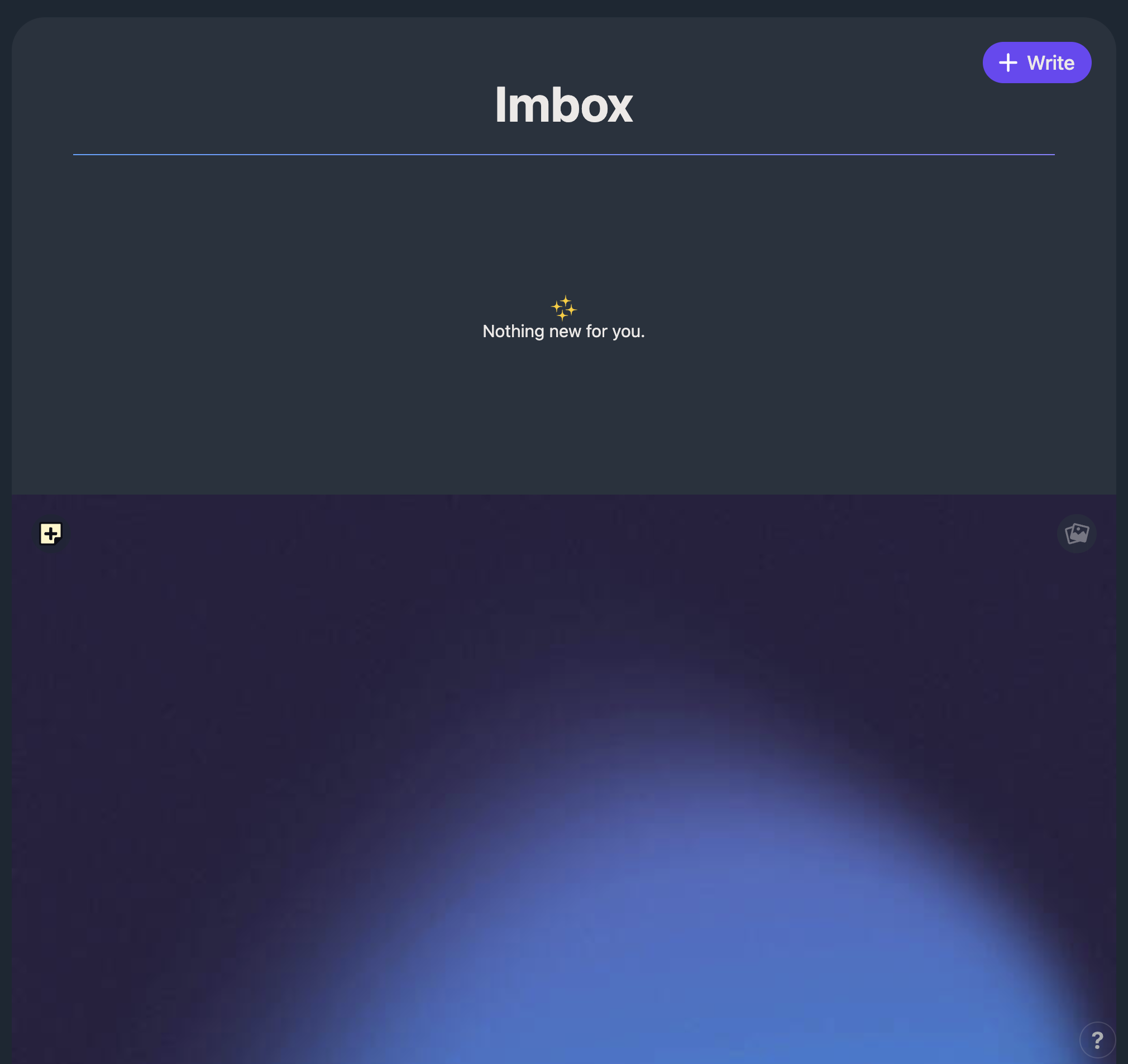This sounds way more dramatic than it is.
Both 2020 and 2024 were the years I decided to re-think personal email usage and clean up my daily behaviors for what I thought would be an easier triage, read, and archive methodology.
I do not receive an inordinate amount of personal email (work, yes, but that’s separate, and I wholly use Outlook for that). My personal email tends towards select newsletters (from companies and writers/creators), receipts/utility invoices/minutiae of that manner, service sign-ins and email MFAs, and correspondence. Not difficult, but with over 1,200 entries in my 1Password vault, I was getting a lot of email and shit from my data being sold and dealing with, as I assume many people do, triaging through endless newsletters that would pile in my inbox.
- It takes a lot of time to manage this manually
- Prior to 2020, I used .Mac/MobileMe/iCloud for the most part, paired with a Gmail account (now so old it was getting constantly bombarded with junk mail), and an Outlook account for Microsoft services (rarely ever used)
- In June 2020, the 37signals folks released their take on email with Hey, a grounds-up re-envisioning of what email could look like if a fully controlled vertical approach was taken with a major emphasis on progressive web app UI
- Four years later, I’ve partially regretted going all-in on one solution, and have retracted, but let me explain
I do like most of what Hey is doing with email. Yes, a lot of their functionality could and eventually did get copied by other email clients (like Spark and Fastmail), but even four years later, it’s still a fresh, efficient system because of three notable ease-of-use features that change behavior and save time:
- The Screener (allowing in/out any recipients you don’t save as a contact or previously allow into your inbox)
- Its inbox organization:
- Bubble Up (a way to schedule or immediately elevate emails to the top of the inbox
- Set Aside to set emails below the inbox in a stack
- Reply Later to set aside emails below the inbox in a separate stack
- Notes on emails via a sticky visible in the inbox).
- Cover Art, in which you can add an image to a slider that covers up all previously read email that just collects in the bottom of your inbox so that you only ever are seeing the new emails for triaging
Again, quite a few of these have been engineered elsewhere (even Apple Mail has Remind Me, which re-schedules email to the top of the inbox). But a few things were nagging at me — I understand that there are some hard feelings against 37signals over the last few years, and this lingered on me for sure; and secondly, Hey was a vertically-integrated system that required you to only use the Hey web app and desktop/mobile apps. For a company that honors the web (they’ll operate this stuff “until the end of the Internet”), and believes strongly in rebooting the single-app-buy-once or subscribe-for-value mantras, surrendering something as open source and open web as email to a single company to own and operate seems slightly unnerving.
And so... This past month I’ve slowly unwound my reliance on my hey.com email address, which unfortunately had propagated across 200+ critical services/logins. I modified most of these to a new custom domain email account, which can be managed anywhere (the domain of which costs only $10/year). And what did I learn?
- First, you can still use Hey’s interface and features without using their @hey email address — as long as you pay, you can forward any email into it, or pay an extra $2/month to have their host your custom domain. Still pricey compared to alternatives, but you don’t necessarily have to buy all-in to the Hey philosophy to use it, and it’s basically like a $99/year app subscription (not too dissimilar from $60/year for Spark, or — I mean, really? — $330/year for Superhuman)
- I’m back to using the Apple Mail client on iOS and macOS. It’s bare bones but in a way that sometimes feels faster and fresher (likely because it’s a truly native app) than what I’d grown used to with Hey (clumsier shortcuts, poor bulk editing, non-native UI movement and experience)
- Without using a third party app, you can still do some basic but powerful rule-setting, albeit it’s a manual slog: I edited dozens of individual rules in the iCloud settings for Mail (vs in the Mac app, as it’s my understanding that rules in iCloud specifically are the primary trigger for all apps using the service).
- And so I set up a rule to intake any contact I deemed a newsletter and move it directly into a mailbox named Newsletter, which now operates basically like Hey’s The Feed. It takes an additional 30-60 seconds setting this up for every new newsletter I subscribe to, but it does make me consider the intention of every subscription I decide to add.
- There’s no way to mimic the Screener in Apple Mail, but you can block/send to junk emails, or manually unsubscribe (another practical way of manually scrubbing that kind of shit out of your life). Again, this takes time, but it’s been therapeutic for me.
- I still have 8 months left of Hey as well, so I’m balancing between the two (forwarding any remainder emails from my @hey address to my iCloud account), so I can decide what route to eventually take next year.
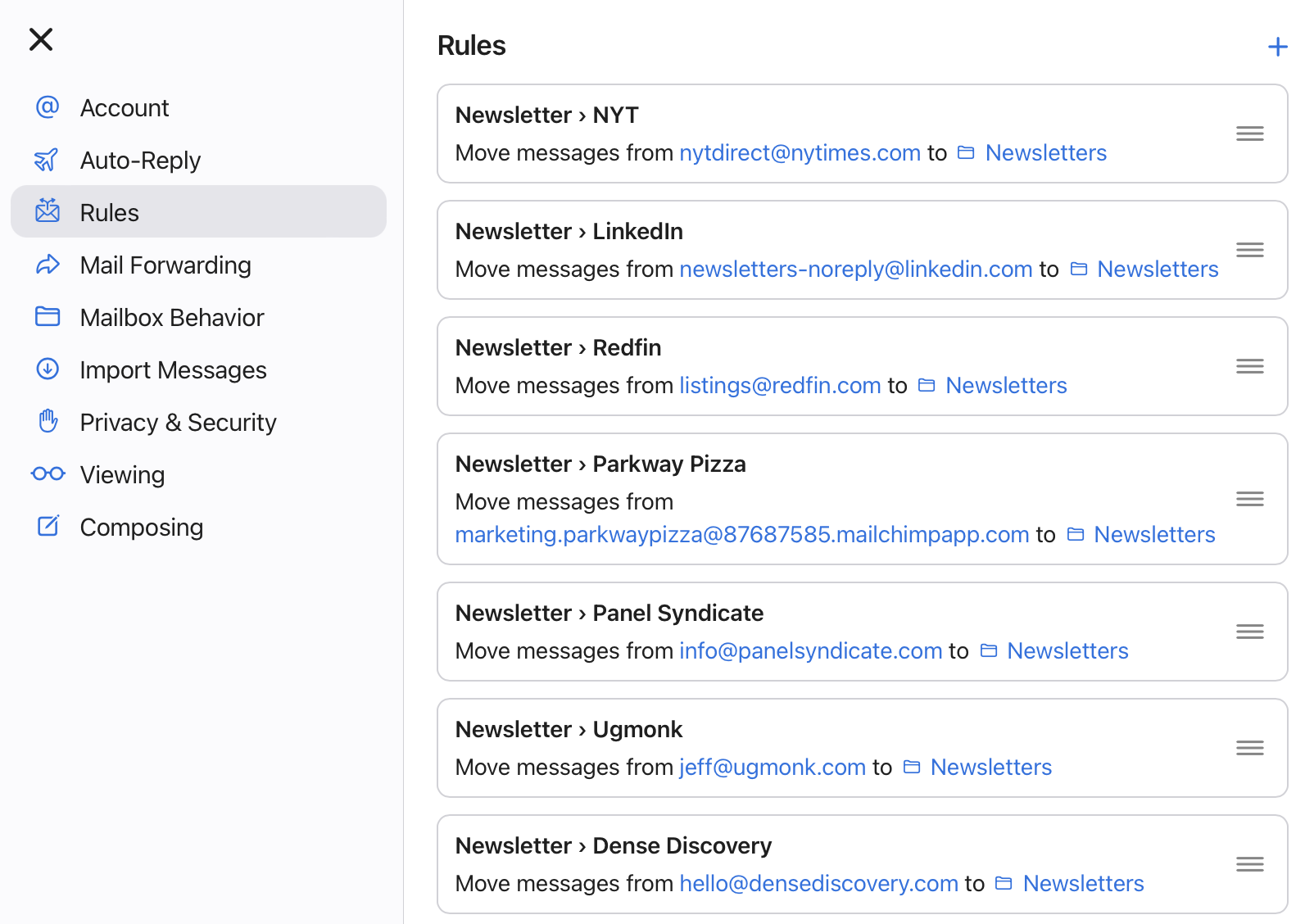
One thing I will say is that the ability to change your email is a critical function that every website, service, utility, etc. should have available to you. An excruciatingly painful example of this is the inability to do so with Shopify. While I think their model is brilliant and seamless across so many sites (so so so so so many shops use its infrastructure), it’s impossible to modify your account apart from deleting it entirely and creating a new one with a new email address. This is archaic.
Lastly, this is not a knock against Hey — they’re doing some great things here. This is more of a personal reconfiguration, whereby I’ve decided to return to a more open, SMTP-accessible email management for myself, with the ability to use any other kind of client in the future, and fully owning my Email Address (custom domain) that is portable across email management providers. If you have the stomach and pain for time associated with this kind of experimentation, I recommend exploring it for yourself, as sometimes modifying the most mundane things in life can either be aggravating or spiritually redeeming.